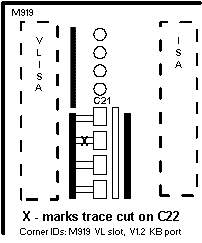Would you like to make this site your homepage? It's fast and easy...
Yes, Please make this my home page!
Unofficial M919 486AVIP Vesa/ISA/PCI Mainboard Page
You bought it, had high hopes, found
problems and need answers.
Help may be a click away!
Here's the scoop: you got your V1.x, and your
V3.x. Setup tips: AMD 5x86-150
3X OC, Ver 1.x
Cache jumpers, Ver 3.x
CPU jumpers,
PCI bus speed up, and notes on video
corruption. A way to
fix the VIP, corporate
info, and who to
thank.
Other External Sources of Information:
For generic setup tips you should browse the
BIOS Survival Guide
. If your PC is sick you may find the help you need from Computercraft's
Upgrade and PC Help
page. Two other worthy links are the
Computer Hardware Performance Page
and the ComputerNerd's Upgrade Help
page.
Last, but not least, are some practical upgrade guidelines summarized on my very own PC
Upgrade Advice Page.
The place to look to check out old newsgroup posts
DejaNews
is the place to look (hey... didn't I just say that?). Finally, if you're fed up with the
VIP maybe Dick Perron's
Other-Mother Board
page is for you!
 hits so far. This page last updated on 01-09-98.
(click here to view on-deck items)
hits so far. This page last updated on 01-09-98.
(click here to view on-deck items)
Send mail to the Webrewer of this page: SDND@AOL.COM
M919 VIP Main Board Identification and Features
Preface: Okay, I'll admit it, this motherboard is ancient as far as MBs go. Over two years old and
still kicking. I love it when I make a good choice! I haven't maintained this page in over
a year now and yet people still find it valuable. You'll find some of the links a bit
old (okay they're dead-ends) so bear with me as I fix them over the next few weeks. The
basic VIP info is good as it ever was...
Are you considering, or do you own a no-name 486-class VIP (Vesa/ISA/PCI) motherboard?
This VIP motherboard has 1 Vesa, 4 ISA and 3 PCI slots and the UMC 8881/8886 chipset with
onboard EIDE and serial/parallel ports. While there may be others floating around out there,
so far I have seen two major configurations (and two? versions each) of this main board:
- Vers 1.2: DIP socket cache, 4-72 Pin SIMM sockets.
- Vers 1.4: Soldered DIP cache with "Write-Back" chips (same basic configuration as the 1.2).
- Vers 1.5: They're out there but I haven't seen one yet - any problem reports?
- Vers 3.2: 2 Square "Write-Back" chips, a COAST cache slot, 2-72 and 4-30 pin SIMM sockets.
- Vers 3.2: Same as above without the "Write-Back" chips.
- Vers 3.3: They're out there but I haven't seen one yet.
- Vers 3.4: Back to 4-72 SIMM configuration.
You can identify this board by the silk-screened M919 in the corner near the ISA slots
(on 1.2/1.4/1.5 versions) or more reliably by the V1.2, 1.4, 1.5, 3.2, 3.3, or 3.4 in the corner
near the keyboard connector. Early versions of this MB have demonstrated serial port
flaws, intermittent mouse operation, floppy disk access, and various video problems. With
a list of "features" like this you might be scared to touch this MB.
But Wait!, this board is an excellent buy and it was exactly what I was looking
for: a dirt cheap 486 class bridge between my old 486DX33 and a planned Pentium
upgrade. This MB fit my needs so well that even though I knew it had problems
I couldn't resist. It is possibly the most full featured 486 motherboard on
the market today. On board I/O, Enhanced IDE, tons of jumper settings, and AMI
WinBIOS that gives you exquisite control over the MB-CPU-Cache-I/O
configuration. I've been successful at running a AMD-5x86P75-133 ADZ at a
reliable 160 MHz overclock and it screams: PCBench 9.0 Dosmark 1039. For
under $120 this upgrade shames my loaded GW2K P5-90 at work and benches
solidly between P5-90 and P5-100 levels. I've even beat a P5-100 using MATLAB's
"bench" utility which measures a mix of integer and float point math
intensive operations.
The Early Version 1.2/1.4 Problems
Now the downside: specifically, I'm referring to the problem where the BIOS
CMOS settings have no effect on the serial port operational modes. You may also
experience serial communication corruption or error correcting slowdowns due to
corrupted serial port operation. Further, you may see the Floppy Disk Controller
take a hike or refuse to work as it should. I contacted the board's distributor
and they were aware of these problems and they outlined the following fix.
First, do you have anything connected to the secondary EIDE port? This
connection causes the serial port difficulty with the version 1.x boards.
From reports I've received even a bare cable on this port causes problems.
Try removing it temporarily and then check (using DOS MSD) if BIOS can now
alter the port modes. This works for me - COM2 can be disabled, but, my
mouse still froze when MSD COM or IRQ options were chosen.
For you 3.x sufferers, the secondary IDE port doesn't seem to bother the system as much
but you may still see a smattering of these problems anyway. For the lucky
owners of the 3.4 or 1.5 VIP - I think they've finally licked these I/O flaws, but,
keep your eyes open for any problems and let me know!
The Fix
This fix requires some bravery on your part. Locate the 4 surface mounted chip
caps located between the first and second ISA slots. These slots are the
VL/ISA near the edge and the one right next to it. The chip caps are labeled
starting at C21, then C22 working towards the CPU. If you look carefully the
C22 silk-screen is nestled along the VL slot parallel to the C22 location. Now
taking a deep breath, and a soldering iron (or sharp X-acto knife) you want to
disconnect C22 from the resistor array by removing it or cutting the trace.
Now, wipe the sweat off your face and relax - no more COM problems - just try
to make warranty repair claim!
According to the manufacturer, C22 slows the serial bus down too much and
removing it restores the proper timing. This fix WORKS!, however, I have
received one report that if you use the secondary IDE port the problem is
reduced but not totally eliminated. I haven't confirmed this - but the
extra IDE cable length might play a role here.
Now a dose of reality: if you look closely there is little or no room to work
in this area - the chip cap is nestled between two resistor arrays and it is
virtually impossible to get access to either the trace or for a desoldering
tool to remove the chip cap. With this tight fit cutting is probably the best
approach. Using a magnifying glass and plenty of light, look for the trace on
the VL socket side of the chip cap (the other side has a common connection
trace to all four chip caps). You should be able to barely make out the copper
trace just inside the white silk-screen boundary printing. You want to sever
the trace as close to the solder pad of C22 by cutting with a very sharp knife.
When it is through the trace you'll see small amounts of white powder form
(glass-epoxy). Make sure to remove any metallic residue (use some masking tape
wrapped on the end of a jeweler's screwdriver).
Note: As mentioned, there is evidence that the 3.x versions still suffer from this
set of problems. If you have a VIP version other than 1.x (like the 3.x) you will
see the same parts layout but "C21" will be numbered "C24" and "C22" has become "C25".
More than one (V1.4 or 1.5) reader has mentioned that "C21" is C5 on his board
(the cap to cut: old "C22" is now "C6") - I'll have to take a closer look when I get
another chance to find a V1.4/5. If you find you have problems and feel adventurous,
rest assured, the cut has been tried and it HAS worked.
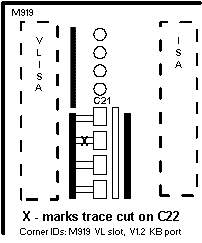 This REVISED figure shows the problem/fix area
This REVISED figure shows the problem/fix area
But I don't want to Cut It
Without the fix I personally had the V1.x serial port and mouse problem. But even
with these flaws this MB is exceptionally stable under DOS and Windows WFWG-
3.11. (But, I bet this causes Windows 95 plug & play problems galore!) A simple
solution for you (early) 1.x sufferers is not using the Secondary IDE port.
Unfortunately, I need it for a older hard disk so my pre-cut non-invasive work around
uses COM4 for my modem port to eliminate bus contention between the on-board and
modem's default COM2 port. And the mouse - I'd just try to avoid those problem
applications! Again, if you have a serious case of VIProblems, the cap clip helps.
Oh, by the way...
There have been a few instances where COM port(mouse) problems can be traced to VIP
installers who re-use the old cables in the PC's case with the new MB. I'd recommend
you change the cables with the main board as a preventative measure - more than a few
hairs have been pulled because of header pinout mis-matches.
To wrap this issue up, I'd like to add that my 1.2 MB (with the cut) still froze the mouse
whenever I ran the COM or IRQ checks under MSD - I'd need a full reboot to get the mouse
working again. Strangely enough, one reader found a Microsoft document that describes
this problem to a T:
CAUSE: This problem occurs when MSD un-synchronizes the mouse during its hardware
scan of the serial ports.
RESOLUTION: Using the "MSD /I" switch usually allows the mouse to continue functioning in
MSD until you choose either the COM Ports button or IRQ Status button. To work around this
problem, run MSD with the /I switch, or use the keyboard in MSD. In either case, you should
restart your computer after you exit MSD to restore the serial port and IRQ states.
Gee, that's what I'd have to do anyway, some fix. To further lay the blame on
Micro(No, I don't want to go there today)soft, I recently upgraded to a Logitech mouse.
The notable difference: with the Logitech mouse drivers I had no mouse freeze-ups in MSD.
Don't "start me up", but two things are obvious: 1) MS doesn't have a clue about this,
and 2) the Microsoft mouse software drivers must be faulty.
What's New with the 3.2?
The latest version of this MB (Ver 3.x) is now on the street and I had a chance to look
at one recently. The VIP has grown four 30 pin and lost two pin 72 SIMM sockets
(you can also find 4-72 pin only variations) and now has a re-arranged MB layout.
According to Eurone LA, this version has "fixed the COM port problems once and for
all!" However, they obviously didn't tell the rest of the world, because I still get
E-mail reports of COM problems with this MB. If you have a 3.3 version it is a
incremental revision that had a different board layout and this
version was later superseded by the 3.2 MB and a simple BIOS update (4-15-96).
The most interesting development: the M919's manufacturer has changed the cache
architecture of this MB. It now has one of those odd brown sockets
for a strip of RAM which the very sparse user pamphlet indicates would
hold either a write-back (now) or a pipeline cache announced by the
cryptic phrase: "Future will available". With this cache slot there may or may not
be two surface mounted square memory modules with the now infamous words
"Write-Back" on them. If you have the square chips enjoy the way they look
because that's what they do best. Close inspection shows the traces around these
chips go absolutely nowhere.
I've asked Eurone about this latest version's cache configuration and their response
mentioned the socket was a proprietary design and has no commonalty with
the Pentium COAST modules. Make sure you have the right one because
one reader reports if you happen to swap one of these modules with a Pentium
COAST you can kiss your power supply good-bye.
The scoop on the VIP pipeline module: you can say "so long" to this scheme! The 5x86
is a low-end main board and there was minimal expected demand for the incremental performance of the
pipeline cache. In other words: if you're trying to find a pipeline COAST module - give up.
My Experience With the 3.2
At one time I got my grimey meathooks on a 3.2 MB with the 2/16/95 BIOS date. I must say it fired
up a lot quicker than my older 1.2 (but I know what I'm doing now!). This baby came with the
regular 256KB cache module and I ran some tests with it installed and missing. Cachechk reports
that this module is faster than the 1.2's DIP configuration. Initially, I had no COM or mouse
problems and it ran just as fast as the 1.2. But, later I started seeing occasional
floppy disk controller errors and a "missing mouse" error on bootup. In fact, I have even seen the
LPT1 port disappear once. I've cut the cap on this bad-boy V3.2 and so far haven't seen those
problems come back!
While I like the new layout the power sockets and all of the ports are kind of cramped in the
corner - I guess that keeps the cables in one place. The pins for all of the external connections
are now arranged in a single row along the opposite corner and that's nice but I had a bit of a
problem getting my 3 wire turbo switch plug to fit into a 2-wire pin header space.
But the SIMMs setup, that's another story! The two 72 pin SIMMS work great for the
"on the move to Pentium crowd", but I was really surprised when I dropped a notoriously picky set
(you must use 4 identical SIMMs) of 30 pin SIMMs from my old DX-33 system . The thing fired up, saw
the extra 4 Meg and ran without a hitch. Although I had to adjust the timing to make the older 70 nS
memory work with my 60 nS 72 pin SIMMs, this combination worked far better than those "other" mother
boards that give one or the other but not both memory configurations at the same time!
Important Memory, um, er, oh... I forget!
A couple of words of caution: if you use the VIP with 72 pin SIMMs and want to push both the clock and
CMOS to the fastest possible settings, then make sure you have identical 72 pin SIMMs.
You may have difficulty if you mix and match these 72 pin wonders. Besides, if you ever plan
on re-using your memory on a Pentium they have to be matched anyway. BTW, identical SIMMs are
those purchased at the same time from the same place (same brand and hopefully lot). If you
have the 30/72 pin combo board, and you're already using 30 pin SIMMs, then to use both
72 pin sockets you MUST have the same SIZE 72 pin SIMMs.
Finally, if your MB doesn't boot after messing with memory, then try one or
more of these tips:
- Remove all V/I/P cards, leave only the video card.
- Reduce to a single bank (1-72 or 4-30 pin) SIMM setup.
- Disable auto configuration of CPU/Memory BIOS settings.
- Back-off all DRAM/Cache timing to the lengthen wait/refresh states.
- Disable L2 cache.
- If it works, then add new "types" of SIMMs one at a time.
- For dual 72 pin SIMMS installs try bank pair 0-2 or 1-3.
- Sneak up enabling BIOS features and pushing your CPU/Memory settings.
EDO Memory and the VIP
Yeah sure, you thought all you had to do was change the CMOS settings from "Normal" to
"EDO" and you'd be on your way running one of the newer DRAM fads. Think again!
Whether the VIP takes EDO RAM depends upon the version of the UM8881F fitted.
There is a three letter code after the year/week code. If the FIRST letter of
this code is 'E' then the board will take EDO. Other VIPs may have a 'B' code
letter and it has been reported that during experiments with EDO and this chip
version it doesn't work and the cache chips became extremely hot. Thanks to Ian
for this tip.
VIP Memory Gluttony
Just because memory is cheap, a lot of you VIP users are packing way over the sedate
and economical 16 MB of RAM. It has come to my attention that when you pig-out over 32MB
your L2 cache mysteriously (according to CACHECHK) refuses to work with memory above this
level. This phenomena has been reported in the USENET groups and the resolution appears to
be a 512K cache memory upgrade. I don't have the bucks to experiment here so let me know what
you find out. BTW, if you got the COAST version of the VIP don't hold your breath - I kind of
doubt if 512K VIP COAST modules will ever be produced.
Forget Write Back or Write Through - Here's MY Cache Policy
Because the VIP, as well as other types of main boards, have been know to contain decorative cache
chipsets you should take several precautions prior to handing over your cache cash (mail orderers will
have to take their chances). You should have a copy of
Cachechk
and other checkout programs handy to assess the performance of your MB upgrade anyway! Here is my
cache of cache rules to live by:
- If your MB has soldered cache chips have your dealer run Cachechk and really inspect those results - if he won't do this don't buy it - a high percentage of soldered cache is non-functional.
- If it is a VIP 3.2 and it doesn't have a COAST strip ask where to get one and how much it'll cost. When you get one do the Cachechk routine to make sure it works. (as a baseline 8-15 nS chips cost around US $40). For grins, ask when the pipeline cache is going to be available.
- Make sure you have a money back full refund policy established before you buy ANY main board that comes with cache - if the cache turns out to be fake return the MB.
My Opinion - You Didn't Ask but You Get it Anyway!
Don't get me wrong, I think the VIP one of the best MBs as far as features, demonstrated
performance, and cost. They have even made it a bit better for the upgraders by adding the 30 pin
SIMM socket option. Unfortunately, the cache module design excludes the possibility of plugging
in your own selection of cache chips in the more contemporary DIP sockets.
My read of the pipeline cache attempt was right on: too much for too little way too late. IMO this was
a technical sales ploy to hype the oh-so-valued "pipeline cache" that you all have heard about and really
do need! Market pressure negated this 486 development as demand shifted towards the Pentium MB
designs.
Enjoy it while you can, these main boards and the CPU chips that make them go are NOT destined to get
cheaper and cheaper - they are going to disappear entirely... Remember, you heard it here first!
BIOS and Mainboard Setup
The VIP board uses a AMI BIOS (WinBIOS as opposed to HighFlex) 10-10-94 core
date and (depending on delivery date) reports 11/08/95, 2/16/96, 03/06/96,
04/15/96, or 05/06/96 as the release date when the machine boots (The latest flash
BIOS is dated 05/31/96). This BIOS is chocked full o' features so good luck.
Three big tips:
- Although you can CMOS disable the secondary IDE port, there are no user
selectable drive Type options in this BIOS release. The BIOS must autodetect
secondary drives so be warned if your balks at autodetection. My crusty Conner
drive posed no problems and the BIOS popped the Type settings easily. AMI's
documentation on the 10-10-94 Core says that the next version will provide
manual settings. Look for BIOS1010.ZIP on AMI's FTP server via
AMI's Web Page.
(Select "downloadable documents" and then "other manuals".)
- If your machine exhibits random functionality each time you boot, you may want
to check if BIOS Chipset Autoconfiguration is enabled. This feature is just like a
roulette wheel: each time you boot you get to spin the wheel and see what lady luck
will give you. My advice: use manual settings and keep conservative until you get
the thing running.
- Don't use EMM's HIGHSCAN or your AMI BIOS machine will not boot -
I don't know why but (see below), contrary to Nike's advice, Just (Don't) Do It!
To examine CMOS settings (including hidden ones!) in detail a useful utility is
AMIsetup an external setup program for 386/486/Pentium PCs with AMI's HighFlex
BIOS or WinBIOS. Look on the Simtel Mirrors for the file AMIS2990.ZIP. The latest
revision of AMIsetup (2.99) is not a beta version, but addresses WinBIOS features
prior to the next major release. AMIsetup was written by Robert Muchsel
(muchsel@acm.org).
For an example of what this program can do, check this listing of
my BIOS settings
as produced by AMIsetup. The same information can be viewed on my easy
to read
formatted BIOS page.
Latest BIOS Information
The 3.x Version of the MB's AMI WinBIOS is still the 10/10/94
core and the latest release should show a startup date of 5/31/96.
If your thinking of buying this MB make sure you a see the date 04/15/96 (or later)
or else you may have a potential problems with Sound Blaster PNP cards
and you will need the Eurone PNP patch to fix it. You can try
to locate this file at the VIP MB sites or do a FTP of this file
from "ftp://users.aol.com/sdnd/pnpfix.zip".
For all of you Flash BIOS fans out there you should be aware that
AMI sells the BIOS core and a development kit and it is up to the
MB (or chipset) maker to whip up their own custom BIOS to match the
design that they've put together. That's why, except for extremely
popular MB/chipsets, you can't get BIOS upgrades just any ol' where.
Eurone told me I'd have to replace the chip to upgrade. Even though my
Ver 1.2 MB had jumpers for configuring the flash BIOS modes - I suspect
the only flash I'd experience is the electrical arc when I tried to do it.
Lots of people have asked for BIOS upgrade information - sorry to say the
PNP patch is the only upgrade that EURONE generally offers.
M919 Flash BIOS files
Recently I got a tip from John Z. about a company called
PC Chips who also distribute
the M919 VIP MB. The really interesting thing is that they have a web page with some
FLASH BIOS files that you can download. They're
not the latest versions I've seen and you have to make sure you know what BIOS EEPROM
chip you have.
Another distributor, Fugutech, is also selling the VIP now. They must have taken a
clue from PC Chips because they too have site with BIOS files for downloading. Take a
look at Fugutech's VIP page.
If you try a BIOS burn, let me know and I'll update the page! This seems way too risky
to me: clobber your BIOS without a backup? I suspect you'd want to copy an image of the
BIOS that works and have a reliable way of restoring the chip before you take the plunge.
Consider that a bum re-load will render your VIP useless if it locks-up and/or
you have to reset it. You NEED a back-up method to generate a good BIOS chip, but then,
that's the safe and sane approach and you may not be as cautious as me!
AMI BIOS and EMM HIGHSCAN Details
If you use the EMM386.EXE HIGHSCAN option when you setup your DOS based system
you probably want to include the parameter "X=F000-F7FF" or avoid Memmaker's
"aggressive high memory" scan option. Although targeted at early AMI BIOSes,
this recommendation from Microsoft seems to still ring true because my Ver 1.2
always hangs when I select the Memmaker option that activates HIGHSCAN. Here's
what the boys and girls in Redmond have to say:
If you are using the HIGHSCAN switch and it is incompatible with your
machine, you may encounter one or more of the following symptoms:
- The machine may hang when you restart it.
- The machine may hang when you attempt to access your CMOS setup program.
- You may receive "out of memory" errors because your CMOS settings were overwritten.
- Microsoft Anti-Virus or Microsoft Anti-Virus for Windows may incorrectly identify a virus in memory.
- You may have problems with device drivers or terminate-and-stay-resident (TSR) programs that are loaded into upper memory.
Some Interesting Software Finds
On one of my many mining expeditions on the Web, I found this wonderful source of
drivers that you will want to add to
your hotlist. Of particular value to VIP users are UMC's PCI IDE drivers (file name
UMC8886B.EXE for DOS, Win 3.1,95,NT, O/S 2, or Unix). You can browse the site
yourself or FTP the file from "ftp://users.aol.com/sdnd/UMC8886B.ZIP". One note of
caution, I've gotten many reports from Windows 3.x users who can't get the UMC drivers
to work with their system - any clues?
If you need to debug lingering VIP serial I/O problems you may want to browse
Computer Telecommunications System's
page or FTP the Serial Port Utilities (SPU) file CTSSPU34.ZIP from
"ftp://ftp.comminfo.com/users/www00402".
The CTS SPU is a collection of COM Port setup and control utilities for anyone
with a serial port problems. From the looks of it this program should be OEM
standard issue software for VIP sufferers.
Video Problems
Sad to say but the VIP has some reported video problems. There is a (remote)
possibility that problems with PCI video "pixelation" and "color pallet" errors in
some DOS based games could be caused by overclocking. Running your standard "33 MHz"
PCI card at an out-of-spec 40+ MHz may be at fault. Seems like a luck of the draw
situation if you have this particular problem - I use the VL slot for video
cause I knew it'd hit 40 MHz without a squawk. Other's have reported no problems
even up to 50 MHz.
Aside from that clocking problem, I have been running across regular "chips" and "video" news
postings and receiving E-mail messages that have a common thread: a user's video is
hosed (corrupted) especially when playing games like DOOM. I submit that if you're
playing DOOM it may not be just your video card that's corrupted! ;-)
A common thread appears to be the use of digitized sounds with the DOS extenders
(like Phar Lap or Rational Systems' DOS/4GW) used by a majority of DOS games.
Perhaps digitized sounds use DMA modes that overlap with graphic card DMA. One
suggested solution is to alter the DMA channel setup on your sound card. Odd as
it sounds - this fix has worked for some! While this may be clutching at straws,
it doesn't look promising that a simple fix exists - any help?...
Your Input on Video Problems
Because this problem is SO random, I am performing a running survey to gather your VIP video
experiences. If you are having problems E-mail me with the subject
VIP-Video PR. Include a note about your OS, video card type, video bus,
sound card, CPU type, speed, and clock, and then add a short line about your general symptoms
(what program and if it uses a DOS extender).
If you had problems and got them fixed, then E-mail me with the subject
VIP-Video PR Fixed. Include the above info plus what you
did to solve your problem.
As a result of this on-going survey, I have compiled a list of
VIP compatible video cards
based on your reports. (Want a clue? - the problem seems to start with a V.)
SAD NEWS: It doesn't look like this problem can be solved on existing VIPs
(it appears to be a flaw of the UMC chipset). Check this link out for details and a last
ditch checklist of things to try to solve your VIP-Video problem.
A new VIP-Video problem: as if the pallet changes weren't enough, I have
been getting reports of a new breed of V3.4B/F video problems. In this situation
owners of PCI video cards have been reporting that their VIP refuses to
boot and gives them the ol' eight beep start-up failure prior to hanging with a black screen.
I don't have the particular card IDs identified or collated right now - but if you have
experienced this please let me know. BTW the solution is to replace the PCI card with
either a new PCI or a throwback ISA (yuk) card. My recommendation for you low-buck VIP
users is the generic Trident 9680 PCI with 2 MB. Average DOS and reasonable Windows
performance for under $40 (US) - not too shabby.
Problems with SCSI Bus Mastering and AMD-133 CPUs
A whole slice of the world is experiencing problems with SCSI bus mastering and
the enhanced AMD 5x86 series of chips. The solution: disable write-back caching and use
the write-through option only. You'll take a hit on performance but a functional
system runs circles around a non-working one!
If you read the AMD 5x86 CPU manual you will find that a busmastering device
takes control of the system memory from the CPU. When it does this the busmaster
is responsible for maintaining both the memory and cache state as it does it's job.
Unfortunately, the busmaster design must flush and refresh the cache when it takes
and returns memory control to the CPU. This handoff process works well in write through
(the cache and main memory are exact copies) but falls apart in write back (which tracks
cache changes that have to be written back to main memory when the cache is no longer valid).
The AMD write back scheme and common busmaster designs are simply incompatible.
My Sound is Screwed Up when I overclock!
I overclock my 586 to 160 MHz from time to time. Because my SB16 - ASP sound
card doesn't like this speed under certain games I use a clever workaround:
You know that worthless keyboard lock on your PC? I just connect that switch to the "A"
jumper on the CPU clock selector JP7 block. When locked I boot at 133 MHz and
everything works normally. (This is because at startup BIOS squirrels away
some bus timing parameters and sets up your PC based on the CPU clock at boot
time.) When I feel the need for speed, I unlock 'er and have a 160MHz bit
blaster for those hard to reach spots. Haven't had a hint of a problem
switching the CPU speed smack dab in the middle of a running application - the
better "Turbo Button". Actually, when you consider the information below, it appears
that the ISA is running too slow when booted at 160 MHz!
PCI (hard drive) Speed Boost
For the fastest PCI bus, boot the VIP at 133 MHz and then switch the jumper
to overclock to 160 MHz. I do this routinely to avoid problems with my Sound Blaster
on the ISA bus. But then I discovered the computer ran faster in this configuration.
The way I figure it the VIP's AMI WinBios must set up shop based on the boot speed.
It seems the PCI speed is 20 MHz after a 160 boot and 33 MHz when booted in
the 133 mode.
HOT switching to 160 MHz must keep the dividers disabled and you end up with
a actual 40 MHz PCI bus speed. Connect a switch (the unused keyboard lock
works for me) to the "A" jumper on the CPU clock selector JP7 block. Switch
on=133 off=160. My hard drive really perks up when I do this: take a look at the
dismal 160/160 boot/operation rates.
NOTE: if you have the 3.x version of the motherboard you will notice that
the CPU clock jumpers are labeled differently: JP3 instead of Version 1.x's JP7.
Hard Disk Performance KB/Sec
| Boot | Run | SI-7 | CORE | Comp | PCB9 |
|---|
| 160 | 133 | 1765 | 2925 | 2589 | 781 |
| 160 | 160 | 1954 | 3577 | 2972 | 927 |
| 133 | 133 | 2509 | 5083 | 3987 | 838 |
| 133 | 160 | 2594 | 6235 | 4500 | 931 |
Notes:
- SI-7 Norton SI v7 Hard Drive Test
- CORE CORE test v2.6
- Comp Comptest v2.59
- PCB9 Ziff Davis PC Bench 9.0 (w/Smartdrv)
- Minimal config.sys and autoexec.bat.
- No Smartdrv for SI/CORE/Comp.
PCI Speed Boost: The rest of the story OR Reality Bites
For PC Bench 9.0, however, "Diskscore" shows only a very slight improvement
when running with a Smartdrv cache (2 MB). I don't like to run PCB without
Smartdrive 'cause it takes soooo looong. Further, compared to the other
benchmarks PCB9 causes very little stirring of the disk - lots of cache
hits. The other benchmark tests really create a racket - more direct disk
access I suspect. So if you use a disk cache your PCI speed up might be less
dramatic. All in all, this is the ONLY way to boot a VIP!
Another Option For Those With the "Can't Run 160 MHz" Blues
If your machine won't run at 160 or you don't like the switch over option, you can speed
up the PCI bus by running at 50 MHz with the 3x multiplier for a 150 MHz CPU speed - it will perk
things up on the I/O side (PCI at 25MHz, VLB at 50 MHz) but performance suffers slightly at CPU
(150MHz) intensive tasks.
How to setup a AMD5x86 for 150 MHz operation
Okay, you may ask, "How do I set up my VIP (Ver 1.x) for 3x operation?" If you're running the
AMD 5x86 P75-133 CPU the answer is simple: just run the beast as an Enhanced
AMD DX4 (remember Intel's ploy 3 x DX = DX4). You can do this by removing JP33. Sad to say this is where
my ancient VL video card fell off the bus. I can run my bus at 25, 33, or 40, but not at 50 MHz.
Maybe your luck will hold. I think I'll go cry...
BTW, if you have the AMD 5x86 and V3.x MB just pull the plug on JP6 to go from 4X to 3X operation.
NOTE: the AMD5x86-P75 CPU runs with one of two MB clock multiplier jumpers: 2x (which enables AMD's
on-chip 4x multiplier) or 3x (which gives a straight 3x). If you have a Cyrix CPU and you set the MB
for 2x or 3x your CPU will run at 2x or 3x - AFAIK, there is no Cyrix equivalent to AMD's 4x step-up.
Hey, How About a 180+ MHz AMD 5x86?
Okay, there is now more than one brave soul out there that insists that you can
generate a 60 MHz bus speed by pulling all but the "B" jumper from the CPU speed
jumpers (V1.x JP7 or V3.x JP3). Setting the CPU
to run in 3x mode results in a 30 MHz PCI, 60 MHz VL, and a 180 MHz CPU setup.
Boot at 133 and then switch to 180 and you might end up with a 60 MHz PCI, 60 MHz VL, and
180 MHz CPU or you just may reduce your PC to a smoking hulk of silicon. Talk about potential
electromigration and asking for trouble. I have tried with a newer PCI video card, but couldn't
find the right mix of CMOS settings and secret incantations to get it to boot. I heard
that if you draw down the BIOS to a clean state (use the transit shorting jumper) then
boot it works better. I'm not up to this myself so if you try it, let me know if and
how it works for you!
Version 1.x Cache Jumper Settings
First make sure your cache is real, use CACHECHK 4.0 and study the numbers you
get with and without cache enabled (a software switch in the options). You
should see the memory times step off at the 16K internal L1 limit and again at
the 256K L2 limit (your cache size here). If they're constant across the
screen you got faked out or have disabled you cache in CMOS. Another method
uses the CMOS cache settings and a reliable performance test program. Just boot
to BIOS, disable the L2 cache and see if your benchmark program detects the
difference. this second method isn't as elegant as CACHECHK but it comes free
with your VIP mainboard.
M919 V1.x 486 Class VIP MB Cache Memory Setup
Single Bank Cache Jumpers
| 1 Bank | Config | JP8 | JP8 | JP8 | JP8 |
JP9A | JP9B | JP9C | JP9D |
|---|
| 512K | 128K x 8 | 1-2 | 3-4 | 5-6 | 7-8 | Off | On | On | On |
| 256K | 64K x 8 | 1-2 | 3-4 | 5-6 | - | Off | Off | On | On |
| 128K | 32K x 8 | 1-2 | 3-4 | - | - | Off | Off | Off | On |
| | | | | | | | | |
Dual Bank Cache Jumpers
| 2 Banks | Configuration | JP8 | JP8 | JP8 | JP8 | JP9A | JP9B | JP9C | JP9D |
|---|
| 1024K | 128K x 8 | 2-3 | 4-5 | 6-7 | 8-9 | On | On | On | On |
| 512K | 64K x 8 | 2-3 | 4-5 | 6-7 | - | Off | On | On | On |
| 256K | 32K x 8 | 2-3 | 4-5 | - | - | Off | Off | On | On |
| 128K | 16K x 8 | 2-3 | - | - | - | Off | Off | Off | On |
M919's Alter Egos
Psst, you want to know a secret?... promise not to tell?
The Eurone VIP 1.x is the Amptron DX-9500 and the Eurone VIP 3.x is the Amptron DX-9700.
How did this happen? Well informed sources tell me that the same manufacturer supplies both Amptron and
EURONE LA with this motherboard design. Eurone LA is the one of the largest US distributors of UMC products
and, according to my contact, sells significantly more of these MBs than Amptron. Lately, however, there seems
to be multiple "primary" outlets for the VIP (the PC Chips group and Fugutech). As it turns out PC Chips
(a group of 5 companies) appears to be the originator of the M919 VIP. BTW, if you want to try to
contact the chipset maker using an Internet search on "UMC" you'll need to use
"United Methodist Church" as an excluded keyword phrase.
You can contact
Fugutech,
PC Chips, or try EURONE's relatively new a web site:
Eurone's Home Page. But, because it is new and
developing content, and we want MORE information, you might consider checking out
Amptron's Product Page.
If you think you'd like to download the MB manuals from their site, good luck, they look
surprisingly similar to the Eurone brochures. I certainly hope these MB guys aren't on the
cutting edge of a trend - at least those books they used to write looked like might (and
sometimes actually did) have some information in them!
Disclaimer: Amptron probably holds all sorts of copyrights so I hereby acknowledge and admit that the
VIP CPU Jumper Diagram
is from their site. (Note that I removed this diagram to a separate page to load faster and
give you the option of viewing it.)
On my last few trips to Amptron's site, I noticed that they are slowly removing references to the
9700 from the product listing. They still have the manuals for downloading, but, I wonder what is
going on with the 9700 disappearing act?
How Did This Page Originate?
Hey, I can't claim to know everything and I certainly didn't discover all of this
myself. I had studied 486 MB upgrades for many months before purchasing the VIP.
When I found it (warts and all) I liked what I saw and am very happy with my choice.
Fortunately, a very active Usenet and E-mail community allowed me to find and collect
the information I've reported in this page. From users to manufacturers thanks for
all your help.
I'm an engineer at a local aerospace company and have been working on PCs since the
old Commodore PET 2001 in 1978. I really like to putz with PCs and look at it as the
1990s version of the shade tree mechanic - tweaking and fiddling to wring the last erg
of performance out of underdog equipment. The way I see it anybody can plop down a few
grand for a fast system - but working on a shoestring well away from the foreskin of
technology winds my clock! Good luck to all of you VIPioneers out there - it is a
very fast board when setup just right. I'll answer any questions I can and like to
hear of your experiences. This page is a collection of the user reported problem set for
this MB so send me a line about any specific troubles you may have had. And if you want, just
e-mail me if you've been helped by this info!
NOTE: I can't be responsible for the accuracy of this information, nor can I promise
that you'll be able to solve all of your problems. Further, you must consider and
understand you do any modifications at your own risk. Sorry, but lawyers would
probably eat me alive if someone toasted their PC or themselves trying the stuff
I've mentioned here!
Steve Dabrowski
Michigan, USA
hits so far. This page last updated on 01-09-98.
(click here to view on-deck items)