|
|
|
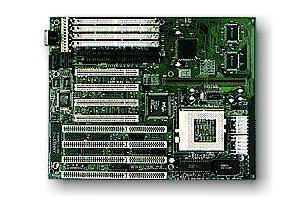 |
Original Chaintech product page Bios upgrades Adding MMX support Adding USB support Going beyond 64 MB Jumper settings |
Adding MMX support
This board was designed to support MMX CPUs according to intels design plans.
These plans included a Vcore of 2.5V
Intel missed their target and to increase the Vcore to 2.8V, too late for this board.
Fortunately there are still two ways, to gain MMX-Support:
| JP20,JP21 setup | |||
| Instead of | x1.5 | use for | x3.5: |
| 0xx 0xx |
x00 x00 | ||
Adding USB support
The board is supposed to support USB.
Check the Southbridge first.
If you find SU056 printed on it, forget about it, since this chip is buggy.
Marked with SU092 shows, that everything is fine.
Find the empty place, where the USB header is supposed to be
(2x5 pin, near the COM-connectors)
and solder the header onto it's designed place.
The Pinout is:
| Pin | 1 | 2 | 3 | 4 | 5 |
| Function | Vcc (5V) | Data - | Data + | GND | N/C or Shield |
| Function | Vcc (5V) | Data - | Data + | GND | N/C or Shield |
Going beyond 64 MB
Unfortunately the M101 version (maybe the M102 also) does lack the possibility to
extend the L2 cacheable range by adding a TAG-Ram on the board itself.
So every memory beyond 64 MB is L2-uncached and dead slow.
To make matters worse, most OS use the memory top down.
The only way seems to be a COAST-Module with an additinoal TAG-Ram.
As I don't have such a module, I wasn't able to test it.
7933